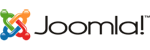Colo-Cloud Name Servers (NS)
If you want to host your website or manage your domain at Colo-Cloud you need to use our name servers.
Colo-Cloud's Name Servers
Please change your name servers to the correct Colo-Cloud name servers.
- ns1.colo-cloud.com
- 204.11.243.242
- ns2.colo-cloud.com
- 216.220.166.4
The company you bought your domain from should give you the ability to change your name servers. If you bought your domain from us please see Modifying Name Servers (Registered through Colo-Cloud). When making changes to your name servers please allow 24 to 48 hours for the changes to propagate.